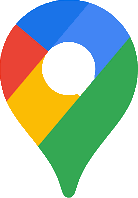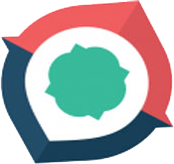The topic of cleaning the laser device and the lens of the device is one of the important things that should be paid attention to. When engraving or cutting is done in the laser machine (on plastic, leather, wood, etc.), the separated pieces cause dust to sit on the machine and reduce its efficiency, that’s why removing this dust Laser parts and devices are preferred.
Undesirable results of not cleaning the laser device, leaving burned waste, changing color, etc., which, as mentioned, have a negative effect on the efficiency of the device.
In this article from Iran Padra, we will give important tips on how to clean the laser device from dust and laser lens, so that using these tips will improve the performance of the laser device.
Cleaning the laser machine
Why should we maintain the laser device?
- Stable and optimal performance of the device
- Reduce production costs
- Increase the life of the device
In order to clean and remove the device from any dust that has a negative effect on the device’s operation, and the environment in which the device is placed, has this bad effect, below are some points that must be observed.
4 tips for cleaning the laser machine
After finishing long-term cutting and engraving, clean the machine well. Cleaning the laser device will take much less time than it takes from not cleaning the device (such as re-engraving).
Get a suitable ventilation system (suction and blower) for your machine. Depending on the type of product or the number of laser processes, you need different ventilation and suction systems.
Cover the parts of the device that cannot be used directly with a cloth or… and prevent the penetration of dirt and dust. With this action, you increase the productivity in the areas where engraving is done.
Regular servicing of the laser cutting machine, which should be done by specialists and service workers of the machine, and it is different according to the function of the machine and the place where it is located.
The result of cleaning the laser device
You can make sure your laser cutting machine is working properly by observing the following points:
Regularly and periodically check the openings of the air conditioning system
Cleaning the dust from engraving and cutting from the Co2 laser machine
Checking the cleanliness of the laser machine table
Checking each mechanical part
Checking the lens and mirror of the laser device regularly (mirror and lens must be free of dust so as not to be damaged)
Regular inspection and service, cleaning the engraving dust from the laser machine and doing the mentioned tips will be effective in the longer life of the machine as well as getting a clean and desired engraving result.
What to do if the temperature of the chiller was higher than 35 degrees?
- Check the health of the chiller
- Lower the ambient temperature of the chiller.
- You can use the cooler to cool the environment.
- Check the hoses and water path of the laser tube.
- Check the pump and the water circulation path of the chiller.
Cleaning the laser lens
The next step is to clean the lens of the laser device. This type of cleaning that is discussed includes nozzle head lens, laser tube lens, etc., the method of accessing these lenses, each of which is located in a different place, will be described in the next articles. To avoid problems in using the laser engraving machine; In the following, we will examine the reasons for doing this. The best way to clean the laser lens is to use an ear cleaner and 70% alcohol, and we should gently rub the alcohol-soaked ear cleaner on the lens (without pressure) in a circular motion.
Reasons for Clean
In order to perform a good cutting and engraving process, the laser machine requires that the lens of the laser machine (both the lens of the nozzle head and the lens of the Co2 laser tube) be completely clean; Especially when the laser device has worked with wood or plastic, because these two raw materials produce more dust and the lens of the device, especially the lens of the nozzle head, becomes more dirty.
To ensure better cutting and engraving with the laser machine, always try to clean the lens and mirror of the laser machine regularly before starting work; It takes a little time to have clean lenses every day.
Check the side mirrors of your laser cutter once a month to make sure they are in place.
You can easily clean the dusty parts to improve the cutting and engraving quality of your laser devices and prevent lens breakage.
Laser lens cleaning steps
First step: remove lint and dirt with compressed air such as a wind pump
Prepare a wet wipe, ear cleaner or some kind of cleaner
Raise the work table to access the lenses.
Second step: take the lens out of its place and drip the cleaning liquid on it
Liquid stay on the lens for one minute
Clean the lens with a wet cloth
Now the lenses are cleaned and ready to be used again for your next cut and engraving.
You should do the same steps to clean the mirror of the laser device.
Laser device lens care
The lens of the laser device is very effective in the operation of laser cutting and engraving devices; Therefore, in order to be able to cut or engrave with high precision, be sure to take care of the lens of your laser device.
Keep in mind that the two parts of the lens and mirror of the laser device are very delicate and fragile, and you must be very careful when cleaning them.
Do not touch them again as they may get scratched.
One of the daily concerns of device operators is to put the lens inside the head tube after cleaning, which should be noted that the lens of CO2 laser devices is a convex crescent, that is, one side is raised and the other side is concave, and its output is from the side Concave focuses.
*. Of course, if the lens is placed in the opposite position, nothing special happens; Of course, when the head mirror keeps the laser beam in the thick part and around the center of the lens.
If the mirror setting is messed up or the beam path deviates, it will act divergently by hitting the sides of the lens and the output path will be on the body of the head tube, and this will cause the head to get hot and eventually lead to the lens breaking.